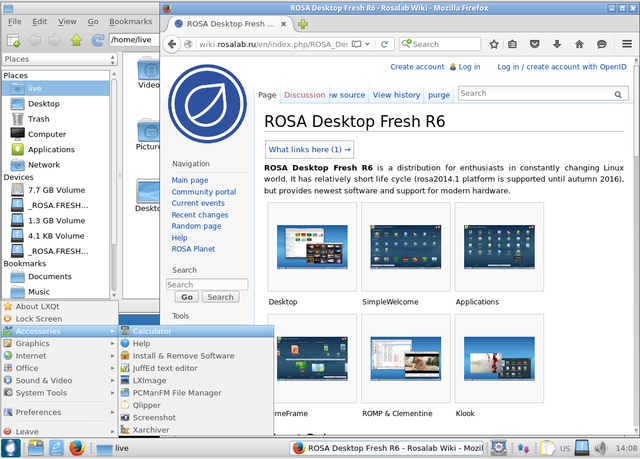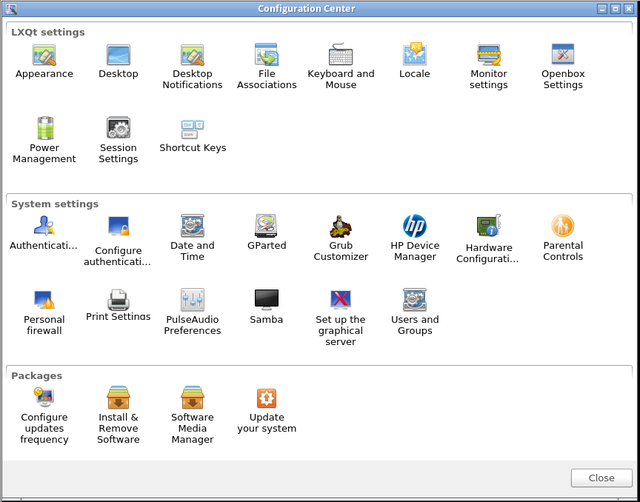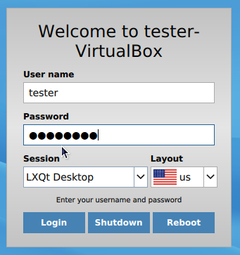Difference between revisions of "LXQt"
(Created dummy page - currently redirect to R6 release) |
(→Major Packages) |
||
| (4 intermediate revisions by 2 users not shown) | |||
| Line 1: | Line 1: | ||
| − | + | Up to Desktop Fresh R5, we used to release lightweight editions on the basis of {{Prog|LXDE}}. However, {{Prog|LXDE}} is based on GTK+2 library stack which didn't get significant updates since the year 2011 - all new features are now implemented in the GTK+3 series. However, migration from GTK+2 to GTK+3 is not smooth and some developers are not happy with the ew stack. In particular, after experiments with GTK+3 many {{Prog|LXDE}} developers decided to consider Qt as an alternative and in the year 2013 they decided to merge with Razor-qt project and create a new Qt-based lightweight desktop environment named LXQt. | |
| + | |||
| + | The old GTK+2-based {{Prog|LXDE}} is not dead and is still developed by a group of volunteers, but their progress is not as significant as LXQt's one. In particular, there was almost no significant difference in | ||
| + | {{Prog|LXDE}} components between {{Prog|LXDE}} editions of ROSA Desktop Fresh R4 and Fresh R5. But our distribution has a "Fresh" word in its name, so we decided to give a chance to a new desktop environment. And starting from ROSA Desktop Fresh R6, we provide an ISO image based on LXQt. | ||
| + | |||
| + | [[File:LXQt-R6.png|.png|640px|center]] | ||
| + | |||
| + | == Minimal system requirements == | ||
| + | * 256 Mb RAM (512 Mb is recommended fr installed system, 384 Mb - for the Live mode). | ||
| + | * 6 Gb HDD | ||
| + | * Pentium4/Celeron CPU | ||
| + | |||
| + | == Installing From Repository == | ||
| + | |||
| + | You can install LXQt environment in any ROSA Desktop Fresh variation (starting from '''R4''') by installing {{pkg|task-lxqt}} package. | ||
| + | |||
| + | == ROSA Desktop Fresh LXQt Releases == | ||
| + | |||
| + | * '''ROSA Desktop Fresh R11.1 LXQt''' - a release based on the new LXQt 0.14 | ||
| + | ** [[LXQt_R11.1|Release Notes]] | ||
| + | ** [http://mirror.rosalab.ru/rosa/rosa2016.1/iso/ROSA.Fresh.R11.1/ROSA.FRESH.LXQT.R11.1.i586.iso 32-bit ISO] | ||
| + | ** [http://mirror.rosalab.ru/rosa/rosa2016.1/iso/ROSA.Fresh.R11.1/ROSA.FRESH.LXQT.R11.1.x86_64.uefi.iso 64-bit ISO] | ||
| + | |||
| + | * '''ROSA Desktop Fresh R10 LXQt''' - a release based on the new LXQt 0.12 | ||
| + | ** [[LXQt_R10|Release Notes]] | ||
| + | ** [http://mirror.rosalab.ru/rosa/rosa2016.1/iso/ROSA.Fresh.R10/ROSA.FRESH.LXQT.R10.i586.iso 32bit ISO] | ||
| + | ** [http://mirror.rosalab.ru/rosa/rosa2016.1/iso/ROSA.Fresh.R10/ROSA.FRESH.LXQT.R10.x86_64.uefi.iso 64bit ISO] | ||
| + | |||
| + | * '''ROSA Desktop Fresh R9 LXQt''' - first release based on the new rosa2016.1 platform | ||
| + | ** [[LXQt_R9|Release Notes]] | ||
| + | ** [http://mirror.rosalab.ru/rosa/rosa2016.1/iso/ROSA.Fresh.R9/ROSA.FRESH.LXQT.R9.i586.iso 32bit ISO] | ||
| + | ** [http://mirror.rosalab.ru/rosa/rosa2016.1/iso/ROSA.Fresh.R9/ROSA.FRESH.LXQT.R9.x86_64.uefi.iso 64bit ISO] | ||
| + | |||
| + | * '''ROSA Desktop Fresh R6 LXQt''' - first ROSA release with LXQt DE | ||
| + | ** [[Blog:ROSA_Planet/ROSA_Desktop_Fresh_R6_LXQt|Release Notes]] | ||
| + | ** [http://mirror.rosalab.ru/rosa/rosa2014.1/iso/ROSA.Fresh.R6/ROSA.FRESH.LXQT.R6.i586.iso Download 32bit ISO] | ||
| + | ** [http://mirror.rosalab.ru/rosa/rosa2014.1/iso/ROSA.Fresh.R6/ROSA.FRESH.LXQT.R6.x86_64.iso Download 64bit ISO] | ||
| + | |||
| + | == Major Packages == | ||
| + | {{Prog|LXQt}} is built with Qt5 framework and the Desktop Fresh LXQt edition tends to include applications that also use Qt5, in particular: | ||
| + | * {{Pkg|PCManFM-Qt}} file manager | ||
| + | * {{Pkg|qterminal}} terminal emulator | ||
| + | * {{Pkg|lximage-qt}} image viewer | ||
| + | * {{Pkg|trojita}} mail client | ||
| + | * {{Pkg|qpdfview}} PDF-viewer | ||
| + | * {{Pkg|audacious}} audio player | ||
| + | * {{Pkg|featherpad}} text editor | ||
| + | * {{Pkg|qlipper}} clipboard manager | ||
| + | |||
| + | However, we couldn't find Qt5 programs for all possible use cases, so our ROSA Desktop Fresh LXQt edition still provides several Gtk applications. The most noticeable ones are {{Pkg|LibreOffice}} and {{Pkg|Firefox}} - we decided that it would not be a good idea to provide semi-functional analogues even if they are based on Qt5 (though volunteers are welcome to test {{Pkg|otter-browser}} from our repositories which is based on Qt5 and tries to mimic Opera 12.x GUI). | ||
| + | |||
| + | It is worth noting that LXQt has its own Control Center and ROSA-specific configuration tools such as "Install and Remove Programs" are smoothly integrated into it. | ||
| + | |||
| + | [[File:LXQt-cc.png|.png|640px|center]] | ||
| + | |||
| + | ROSA Desktop Fresh LXQt uses {{Pkg|SDDM}} desktop manager which is a recommended DM for Plasma 5, so it is likely that you will see it in futre KDE-based ROSA releases. | ||
| + | |||
| + | [[File:Sddm.png|.png|240px|center]] | ||
Latest revision as of 16:04, 30 April 2020
Up to Desktop Fresh R5, we used to release lightweight editions on the basis of LXDE. However, LXDE is based on GTK+2 library stack which didn't get significant updates since the year 2011 - all new features are now implemented in the GTK+3 series. However, migration from GTK+2 to GTK+3 is not smooth and some developers are not happy with the ew stack. In particular, after experiments with GTK+3 many LXDE developers decided to consider Qt as an alternative and in the year 2013 they decided to merge with Razor-qt project and create a new Qt-based lightweight desktop environment named LXQt.
The old GTK+2-based LXDE is not dead and is still developed by a group of volunteers, but their progress is not as significant as LXQt's one. In particular, there was almost no significant difference in LXDE components between LXDE editions of ROSA Desktop Fresh R4 and Fresh R5. But our distribution has a "Fresh" word in its name, so we decided to give a chance to a new desktop environment. And starting from ROSA Desktop Fresh R6, we provide an ISO image based on LXQt.
Contents
Minimal system requirements
- 256 Mb RAM (512 Mb is recommended fr installed system, 384 Mb - for the Live mode).
- 6 Gb HDD
- Pentium4/Celeron CPU
Installing From Repository
You can install LXQt environment in any ROSA Desktop Fresh variation (starting from R4) by installing task-lxqt package.
ROSA Desktop Fresh LXQt Releases
- ROSA Desktop Fresh R11.1 LXQt - a release based on the new LXQt 0.14
- ROSA Desktop Fresh R10 LXQt - a release based on the new LXQt 0.12
- ROSA Desktop Fresh R9 LXQt - first release based on the new rosa2016.1 platform
- ROSA Desktop Fresh R6 LXQt - first ROSA release with LXQt DE
Major Packages
LXQt is built with Qt5 framework and the Desktop Fresh LXQt edition tends to include applications that also use Qt5, in particular:
- PCManFM-Qt file manager
- qterminal terminal emulator
- lximage-qt image viewer
- trojita mail client
- qpdfview PDF-viewer
- audacious audio player
- featherpad text editor
- qlipper clipboard manager
However, we couldn't find Qt5 programs for all possible use cases, so our ROSA Desktop Fresh LXQt edition still provides several Gtk applications. The most noticeable ones are LibreOffice and Firefox - we decided that it would not be a good idea to provide semi-functional analogues even if they are based on Qt5 (though volunteers are welcome to test otter-browser from our repositories which is based on Qt5 and tries to mimic Opera 12.x GUI).
It is worth noting that LXQt has its own Control Center and ROSA-specific configuration tools such as "Install and Remove Programs" are smoothly integrated into it.
ROSA Desktop Fresh LXQt uses SDDM desktop manager which is a recommended DM for Plasma 5, so it is likely that you will see it in futre KDE-based ROSA releases.