ROSA Hardware DB
Today the market offers a huge variety of configurations of personal computers. In the development of the ROSA operating system we make considerable efforts to support all possible configurations.
Five years ago, when developing first versions of the operating system and, until recently, we used the industry-standard method of user interaction. If the user encountered some problem, then he reported about it on our forum or bugzilla. The support team then began to ask the user to submit characteristics of the computer, system logs, etc. All these numerous data were collected in comments to the appropriate bug in bugzilla and then analyzed by the developers. The main disadvantage of this approach was that the user was required to perform too much actions, so the debugging of the problem stretched into weeks, and sometimes months.
To simplify the process of interaction with users, we have developed the HW Probe Tool. The tool is designed to collect all the necessary information on the user's computer to analyze and debug his problem. In this case, the user is required to perform only one command as root:
su hw-probe -all -upload -id PC_NAME
One can run this command on the installed system or in the Live-mode. The PC_NAME is any identifier of the tested computer. It is highly recommended to run this command as root in order to upload more details about all devices installed on the computer. And it's desirable to connect the maximum number of peripheral devices available to analyse them too.
As a result of this command, information about all hardware devices on the computer, the system initialization logs and other information will be uploaded to our database for subsequent analysis by developers and support team. User in this case will receive a link to the probe of his computer, that can be attached to the message on the forum, bug or shared with knowledgeable people who can help to fix the problem (the probe example for ASUS N73SV is here). As a result of this interaction mechanism, problems on users' computers are now analyzed and solved much faster.
The hw-probe package is already included in ROSA Desktop Fresh R4. Please update the package before using it in order to upload most complete test results to the database. Users of other versions of the ROSA operating system must install the package from this directory.
On the basis of all the collected probes, as well as static analysis of the kernel drivers, we automatically create the database of supported hardware. You can find the DB on the website hw.rosalinux.ru/. You can, for example, look at the list of all tested graphics cards or the list of all WiFi-cards, support for which is declared in the kernel. You can also view the list and the classes of all tested PC models. For the classification of devices we use kernel classification of appropriate device drivers. For PCI and USB devices additionally we use thin classification by the class id of the device.
In this note, we invite all users of the ROSA operating system to upload probes of their computers in order to participate in creation of the ROSA Hardware DB. If some device does not work, please also post a message about it to our forum or bugzilla.
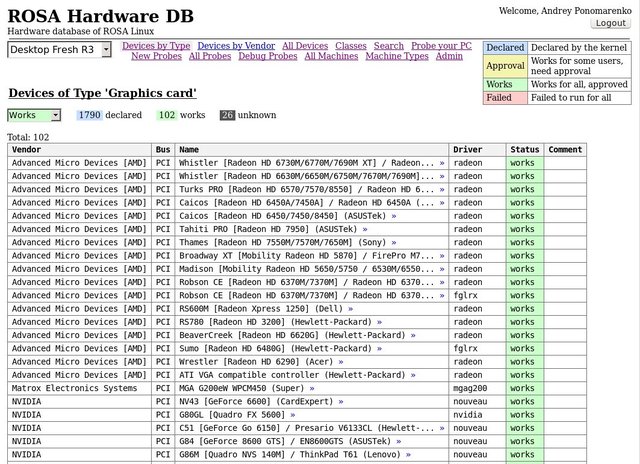
[ List view ]Comments
Please login to comment.