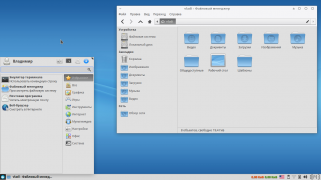ROSA Desktop Fresh R11
Contents
General Information
ROSA Desktop Fresh R11 'is the final release of the home distribution based on the platform 2016.1. This platform will be maintained for another 2 years in accordance with the release policy - until the development of the new platform 2019.1 is completed. The previous platform - 2014.1 - will be withdrawn from support after the release of the next, corrective release of R11.1, so users of the platform 2014.1 should plan an update in the coming months.
Link to installation images Rosa Fresh R11 images
Desktop Environment
For ROSA Fresh R11, images with four desktop environments are available. The remaining options will be published as they are prepared by the community.
KDE 4 is a stable environment for home users.
Plasma 5 is the current version of KDE.
Xfce - now the rat: lightness and functionality.
LXQt - the easiest ROSA!
To avoid errors, use the proprietary utility ROSA ImageWriter to write the image to USB drives.
What else to install?
You can install many programs from the ROSA repositories. To do this, run the Add or Remove Programs utility or in the console enter urpmi <program_name> .
If you have not yet worked on Linux and do not know the names of the programs, look for analogues of applications known to you at http://www.alternativeto.net.
Among other things from the ROSA FRESH repositories you can install
We recommend using the versions installed from our repositories
If for any reason you are not satisfied with OpenJDK, which is included in the ROSA Fresh package, you can install Java from the Oracle website. Due to licensing restrictions, we cannot place these packages in our repositories.