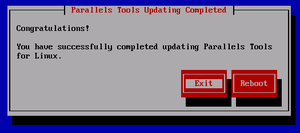Installing Parallels Tools
From Rosalab Wiki
Parallels Tools is a set of tools developed by the Parallels company shipped together with their Parallels Desktop virtualization software. The tools provides improved integration of a guest system and OSX.
- Automated changing of screen resolution when resizing VM window (as automated calls to xrandr)
- Shared clipboard
Installation
The main part of installation is the same as for any other Linux distribution; you can just follow the official instruction from Parallels until the last step.
There is no any problems when installing the latest Parallels Tools on the ROSA Desktop Fresh R1, so you need to skip the tutorial below unless you explicitly facing problem with infinite boot time of the guest OS.
Finalizing installation
When asked if you want to reboot the virtual machine, choose No. Otherwise the boot will fail.
Additional setup
Before rebooting your machine, it is necessary to remove prl-x11 from autostart, since it can lead to OS boot stall.
cd /etc/
find . -name "???prl-x11" -exec rm -f {} \;
reboot