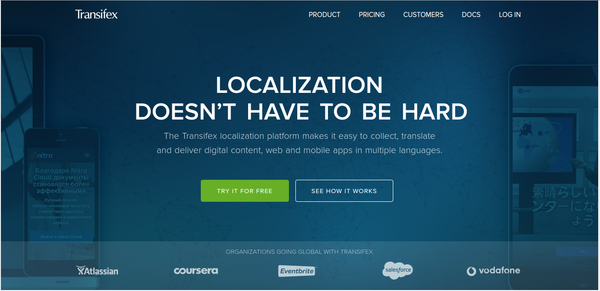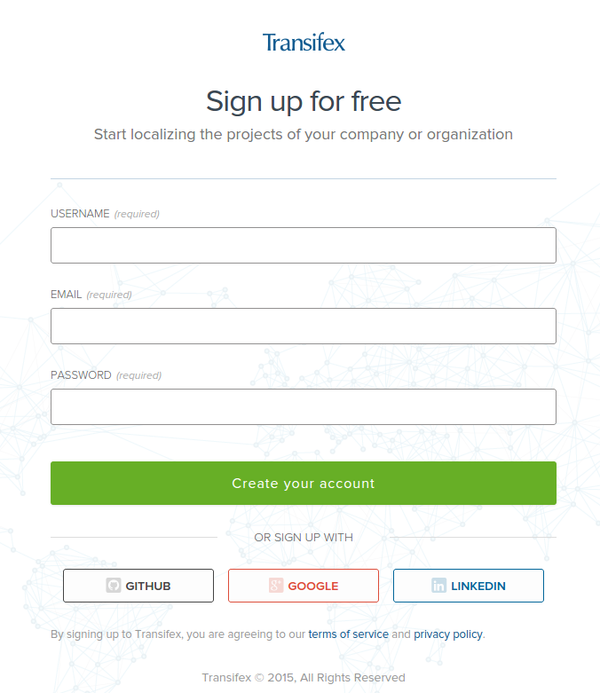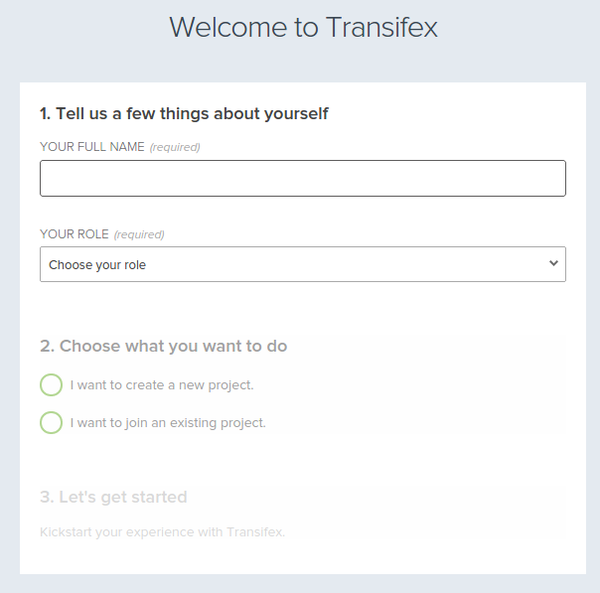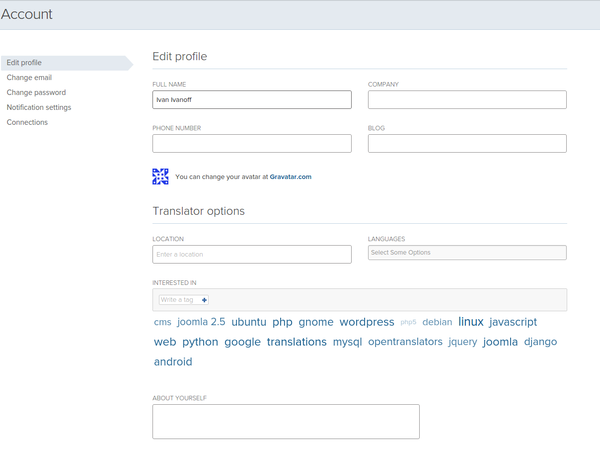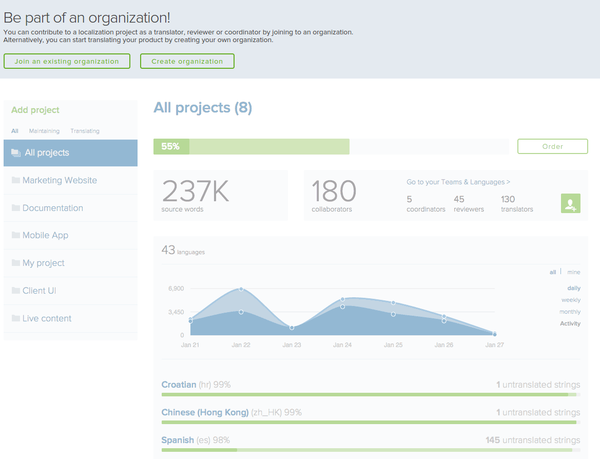Difference between revisions of "Transifex"
(Update information about registration process) |
(Make the pictures smaller) |
||
| (One intermediate revision by the same user not shown) | |||
| Line 1: | Line 1: | ||
| − | [[ | + | [[ru:Transifex]] |
[[Category:Translation and localization]] | [[Category:Translation and localization]] | ||
| − | Transifex is a web-system that automates the process of translating different projects, allows | + | Localization of software developed by ROSA is performed by means of Transifex. We use the public Transifex server and you can find our team [https://www.transifex.com/projects/p/rosa_comm_transl/ here]. If you are familiar with Transifex, you acn go directly to that page and skip the article below. |
| + | |||
| + | Transifex is a web-system that automates the process of translating different projects, allows organizing work of translators (or people who are interested in creating localization of software with excellent quality) and their cooperation with developers. Transifex allows to download, upload and edit translations, as well as display the general statistics of translated files/lines. | ||
== Registration in Transifex == | == Registration in Transifex == | ||
| Line 8: | Line 10: | ||
For registration, go to https://www.transifex.com/ and click "Try It For Free" button. | For registration, go to https://www.transifex.com/ and click "Try It For Free" button. | ||
| − | [[File:Transifex-Intro.png| | + | [[File:Transifex-Intro.png|600px|center|Registration on Transifex]] |
Then fill the next fields: | Then fill the next fields: | ||
| Line 17: | Line 19: | ||
After that, click "Create Your Account". | After that, click "Create Your Account". | ||
| − | [[File:Transifex-SignUp.png|center|Registration form on Transifex]] | + | [[File:Transifex-SignUp.png|600px|center|Registration form on Transifex]] |
You will receive a letter to the specified e-mail. For activation, you need to click on the link in the letter. Then the window will appear where you will have to provide some more details about yourself. For convenience, please enter your real name in the "First name" and your surname in the "Last name" fields. | You will receive a letter to the specified e-mail. For activation, you need to click on the link in the letter. Then the window will appear where you will have to provide some more details about yourself. For convenience, please enter your real name in the "First name" and your surname in the "Last name" fields. | ||
| − | [[File:Transifex-FirstStart.png|center|First Start page at Transifex]] | + | [[File:Transifex-FirstStart.png|600px|center|First Start page at Transifex]] |
It is also desired to provide additional information (in particular, languages you know) in your profile. | It is also desired to provide additional information (in particular, languages you know) in your profile. | ||
| − | [[File:Transifex-Account.png|center|Account details]] | + | [[File:Transifex-Account.png|600px|center|Account details]] |
| Line 35: | Line 37: | ||
Every time when you come to Transifex, you see your homepage - "My projects". First time you visit the Transifex, you will be asked to create your own organization or to join an existing one: | Every time when you come to Transifex, you see your homepage - "My projects". First time you visit the Transifex, you will be asked to create your own organization or to join an existing one: | ||
| − | [[File:Transifex-Projects | + | [[File:Transifex-Projects.png|600px|center|Homepage]] |
| − | + | ||
| − | + | ||
| − | + | ||
| − | + | ||
| − | + | ||
| − | + | ||
| − | + | ||
| − | + | ||
| − | + | ||
| − | + | ||
| − | + | ||
| − | + | ||
| − | + | ||
| − | + | ||
| − | + | ||
| − | + | ||
| − | + | ||
| − | + | ||
| − | + | ||
| − | + | ||
| − | + | ||
| − | + | ||
| − | + | ||
| − | + | ||
| − | + | ||
| − | + | ||
| − | + | ||
| − | + | ||
| − | + | ||
| − | + | ||
| − | + | ||
| − | + | ||
| − | + | ||
| − | + | ||
| − | + | ||
| − | + | ||
| − | + | ||
| − | + | ||
| − | + | ||
| − | + | ||
| − | + | ||
| − | + | ||
| − | + | ||
| − | + | ||
| − | + | ||
| − | + | ||
| − | + | ||
| − | + | ||
| − | + | ||
| − | + | ||
| − | + | ||
| − | + | ||
| − | + | ||
| − | + | ||
| − | + | ||
| − | + | ||
| − | + | ||
| − | + | ||
| − | + | ||
| − | + | ||
| − | + | ||
| − | + | ||
| − | + | ||
| − | + | ||
| − | + | ||
| − | + | ||
| − | + | ||
| − | + | ||
| − | + | ||
| − | + | ||
| − | + | ||
| − | + | ||
| − | + | ||
| − | + | ||
| − | + | ||
| − | + | ||
| − | + | ||
| − | + | ||
| − | + | ||
| − | + | ||
| − | + | ||
| − | + | ||
| − | + | ||
| − | + | ||
| − | + | ||
| − | + | ||
| − | + | ||
| − | + | ||
| − | + | ||
| − | + | ||
| − | + | ||
| − | + | ||
| − | + | ||
| − | + | ||
| − | + | ||
| − | + | ||
| − | + | ||
| − | + | ||
| − | + | ||
| − | + | ||
| − | + | ||
| − | + | ||
| + | If you are going to join ROSA team, please join the "ROSA Community Translation" project. After approval, you will be able to participate in localization of [https://www.transifex.com/projects/p/rosa_comm_transl/ ROSA-specific software]. | ||
| − | == | + | == Transifex Guidelines == |
| − | + | To get familiar with Transifex, you can take a look at [http://docs.transifex.com/guides/ Transifex Guides] and [http://docs.transifex.com/faq/ Commons Questions]. | |
| − | + | == Offline vs. Online == | |
| + | With Transifex, you can perform all localization work online using embedded editors with Web UI. Alternatively, you can download necessary files to your machine, prepare localized strings and then upload your results back to the Transifex server. | ||
| − | + | === How to edit translation offline? === | |
| − | + | A lot of programs exist to translate files on a local computer. Some of them are listed [http://l10n.lrn.ru/wiki/%D0%A1%D0%BE%D0%B2%D1%80%D0%B5%D0%BC%D0%B5%D0%BD%D0%BD%D1%8B%D0%B5_%D0%B8%D0%BD%D1%81%D1%82%D1%80%D1%83%D0%BC%D0%B5%D0%BD%D1%82%D1%8B_%D0%BB%D0%BE%D0%BA%D0%B0%D0%BB%D0%B8%D0%B7%D0%B0%D1%86%D0%B8%D0%B8_%D1%81_%D1%82%D0%BE%D1%87%D0%BA%D0%B8_%D0%B7%D1%80%D0%B5%D0%BD%D0%B8%D1%8F_%D0%BF%D0%B5%D1%80%D0%B5%D0%B2%D0%BE%D0%B4%D1%87%D0%B8%D0%BA%D0%B0_KDE#.D0.9F.D1.80.D0.BE.D0.B3.D1.80.D0.B0.D0.BC.D0.BC.D1.8B_.D0.B4.D0.BB.D1.8F_.D0.B2.D1.8B.D0.BF.D0.BE.D0.BB.D0.BD.D0.B5.D0.BD.D0.B8.D1.8F_.D0.BB.D0.BE.D0.BA.D0.B0.D0.BB.D1.8C.D0.BD.D1.8B.D1.85_.D0.BF.D0.B5.D1.80.D0.B5.D0.B2.D0.BE.D0.B4.D0.BE.D0.B2 here]. For example, you can use [[Qt Linguist]]. | |
| − | === Advantages and disadvantages of different translations modes | + | === Advantages and disadvantages of different translations modes === |
Advantages of online mode: | Advantages of online mode: | ||
| Line 177: | Line 79: | ||
* Doesn't support suggestions. | * Doesn't support suggestions. | ||
| − | === Recommendations | + | === Recommendations === |
Build-in Transifex editor is really convenient when you need to fix something quickly. But often lines for translations contain only one word or collocation, so you can't understand what it means out of context (a place in the application where this text appears). Moreover, a word in one language can have a large range of meanings in the others, can be translated as noun or verb, etc. So we strongly recommend not to translate text lines if you are not sure that your translation is correct or you don't know the context. In this case you can ask developers/owners of a project about location of the text line or start the application and find this location by yourself. In any case, untranslated text line is better than translated incorrectly. | Build-in Transifex editor is really convenient when you need to fix something quickly. But often lines for translations contain only one word or collocation, so you can't understand what it means out of context (a place in the application where this text appears). Moreover, a word in one language can have a large range of meanings in the others, can be translated as noun or verb, etc. So we strongly recommend not to translate text lines if you are not sure that your translation is correct or you don't know the context. In this case you can ask developers/owners of a project about location of the text line or start the application and find this location by yourself. In any case, untranslated text line is better than translated incorrectly. | ||
| − | Thus, translator can understand the context of applying of text line, Trasifex has comments. Because developers are interested in high quality translations, we strongly | + | Thus, translator can understand the context of applying of text line, Trasifex has comments. Because developers are interested in high quality translations, we strongly recommend that for developers to specify context and all nuances in comments. In practice, developers often forget about comments, so we strongly recommend to check translations at your computer. When using the offline mode, you can copy translations file to the application source code, compile the project and check translations at the working app. When using the online mode, it is recommended to download translations and test them in the same way. |
Latest revision as of 22:59, 24 March 2015
Localization of software developed by ROSA is performed by means of Transifex. We use the public Transifex server and you can find our team here. If you are familiar with Transifex, you acn go directly to that page and skip the article below.
Transifex is a web-system that automates the process of translating different projects, allows organizing work of translators (or people who are interested in creating localization of software with excellent quality) and their cooperation with developers. Transifex allows to download, upload and edit translations, as well as display the general statistics of translated files/lines.
Contents
Registration in Transifex
For registration, go to https://www.transifex.com/ and click "Try It For Free" button.
Then fill the next fields:
- Username — unique username or login that will be assign to your account;
- E-mail — your actual e-mail;
- Password — enter desired password here.
After that, click "Create Your Account".
You will receive a letter to the specified e-mail. For activation, you need to click on the link in the letter. Then the window will appear where you will have to provide some more details about yourself. For convenience, please enter your real name in the "First name" and your surname in the "Last name" fields.
It is also desired to provide additional information (in particular, languages you know) in your profile.
User homepage
Every time when you come to Transifex, you see your homepage - "My projects". First time you visit the Transifex, you will be asked to create your own organization or to join an existing one:
If you are going to join ROSA team, please join the "ROSA Community Translation" project. After approval, you will be able to participate in localization of ROSA-specific software.
Transifex Guidelines
To get familiar with Transifex, you can take a look at Transifex Guides and Commons Questions.
Offline vs. Online
With Transifex, you can perform all localization work online using embedded editors with Web UI. Alternatively, you can download necessary files to your machine, prepare localized strings and then upload your results back to the Transifex server.
How to edit translation offline?
A lot of programs exist to translate files on a local computer. Some of them are listed here. For example, you can use Qt Linguist.
Advantages and disadvantages of different translations modes
Advantages of online mode:
- You can fix your translation fast;
- You don't need to install additional programs;
- Translators don't need to know how to build product, don't need to watch for changes in source code, etc.;
- Translators don't need to use proprietary systems;
- Online mode supports suggestions, so other users can propose translation for lines;
- Source code can be locked (temporary or permanently).
Advantages of offline mode:
- Easy to check translated lines, because translator can build product on it's own computer;
- You don't need to have permanent Internet access.
Disadvantages of online mode:
- You need permanent Internet access;
- To check translations, you need to download them from Transifex and update them every time when the source code of a project is modified.
Disadvantages of offline mode:
- Requires installation of additional translation resources;
- Can lead to long locking of resources at Transifex, so other users can't work with them;
- Can lead to conflicts if user locked translation and forgot to unlock or refresh it;
- Doesn't support suggestions.
Recommendations
Build-in Transifex editor is really convenient when you need to fix something quickly. But often lines for translations contain only one word or collocation, so you can't understand what it means out of context (a place in the application where this text appears). Moreover, a word in one language can have a large range of meanings in the others, can be translated as noun or verb, etc. So we strongly recommend not to translate text lines if you are not sure that your translation is correct or you don't know the context. In this case you can ask developers/owners of a project about location of the text line or start the application and find this location by yourself. In any case, untranslated text line is better than translated incorrectly.
Thus, translator can understand the context of applying of text line, Trasifex has comments. Because developers are interested in high quality translations, we strongly recommend that for developers to specify context and all nuances in comments. In practice, developers often forget about comments, so we strongly recommend to check translations at your computer. When using the offline mode, you can copy translations file to the application source code, compile the project and check translations at the working app. When using the online mode, it is recommended to download translations and test them in the same way.